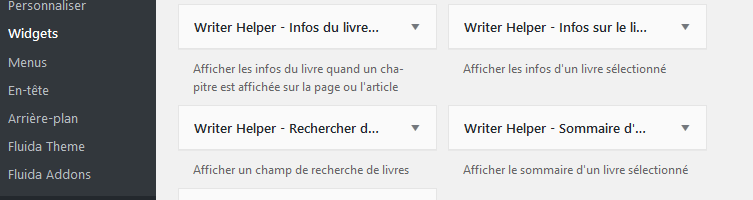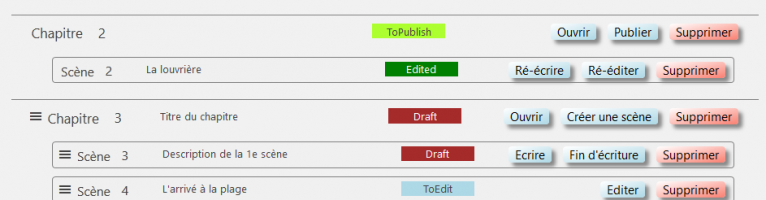Here we go !
Do you have a WordPress website ?
No
Are you on Windows OS ?
(1) Dowbload Nomad WP Server Lite (it’s free!)
(2) Install Nomad WP Server Lite
(3) Launch Nomad WP Server Lite
(4) Open the admin page of « Bac à sable » website
Are you on Mac OS ?
(1) Download Instant WP
(2) Install Instant WP
(3) Launch Instant WP
(4) Open the admin page of the WordPress website
Are you on Linux OS ?
(1) Download LAMP
(2) Install LAMP
(3) Launch LAMP
(4) Create a WordPress website and Open the admin page
From this point, you must be on the admin interface of your WordPress website
(5) Install « Writer Helper » plugin
N.B. : This plugin is free and available in the WordPress plugin library.
(6) Activate the plugin
(8) Write, write and write