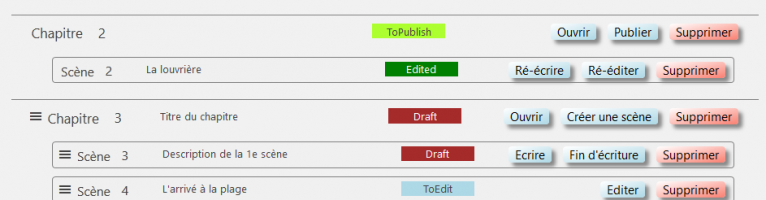Each book, chapter and scene have a status.
The statuses are there to help you see clearly your progress in finishing your book.
| Statuses | Book | Chapter | Scene | |
|---|---|---|---|---|
| Draft | It’s time to write. | X | X | X |
| ToEdit | This status notifies the end of the writing phase. | X | X | X |
| Editing | It’s proofreading time. | X | X | X |
| Edited | This status notifies the end of the editing phase. You can choose to re-write your scene or publish your chapter. | X | X | X |
| ToPublish | This status notifies your will to publish. | X | X | |
| Hidden | Hidden elements are only visible to the users you have selected. | X | X | X |
| Preview | Previewed elements are only visible to the users you have selected. | X | X | |
| Published | Books and chapters with this status can be displayed on your website for everyone to read. You will need to create an article or a page and put the Writer Helper shortcode on it. | X | X | |
| Archived | Archived books cannot be modified anymore but can be displayed on your website. | X | ||
| Archived & Unpublish | Archived & Unpublished books cannot be modified anymore and cannot be displayed on your website. | X | ||
| Trashed | A trashed element cannot be displayed on your website or exported in a file. You can untrash it anytime. | X | X | X |
N.B.: A scene cannot be “published” alone. The whole chapter must be published.
The chapter status is determined by the statuses of all its scenes.
When all scenes have the “Edited” or “Trashed” status, the chapter can go to statuses “ToPublish” and “Published”.
The book status is determined by the statuses of all its chapters.
When all chapters are published or trashed, book status is published.